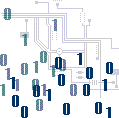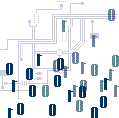|
The user interface that you design is the most visible and perhaps the most important part of the application. The term commonly used for this type of interface is: GUI (Graphical User Interface). It's pronounced "goo-wee", not "guy". It is graphical because it consists of buttons, menus, icons, etc. An example of a non-GUI is DOS where everything is text. User interface refers to the fact that it is the part of the application between the user, in front of the screen, and the code behind the screen. How well the user can interact with the code depends on the quality of the interface.
In the early days of computing ‘BW’ (Before Windows!) interfaces were limited to a ‘command prompt’. Known as PC-DOS on early IBM computers this was developed and re-introduced by Microsoft as MS-DOS. A command prompt is a command line interface. Very un-friendly, these interfaces required the user to remember the directories, file names and paths required. Even the smallest error would not allow the user access to the required file. For example in order to delete a file called ‘test.dat’ inside a folder called "MyAccounts" from a floppy you would need to type DEL A:\MyAccounts\test.dat
Apple Mac was the first to introduce a GUI (Graphical User Interface). Designed by Alan Kay the GUI revolutionized the way we use computers today. Based on choices and not data entry a GUI provided a user friendly option for computing that could be understood and used easily. Microsoft were then under great pressure to create a GUI and hence the Operating System (OS) Windows was born.
A GUI is like a mask (similar to a car dashboard which makes the engine user friendly) sitting on top of the MS-DOS command prompt. It still does the same functions but by selection NOT data entry. With the increased demand for ‘home users’ it became imperative (due to market pressure) that a cheap USER FRIENDLY PC became available. Through market influences, PC’s became user-centred. Windows was the first user friendly GUI and this contributed to enormous success of Microsoft during the 1980’s and 90’s.
Visual Basic is essentially designed so that you can create a GUI type interaction with your user. At this level we will only use Input and message boxes to communicate however, VB is an event driven language, just as Windows is an event driven program. This means that the user must do something to make something happen. The user ‘event’ could be the click of a mouse or the pressing of a key on the keyboard.
There are 2 basic ways to create a program using Visual Basic (VB).
a) start with the form and design your GUI or
b) begin with the code (module) window and use input boxes to collect data from the user and message boxes to rely information back to the user.
We will be looking at the second method during this Level 1 course. You need to concentrate on learning some basic coding techniques.
Within the profession of designing GUI’s are 3 distinct fields, Cognitive Psychology, Sociology and Linguistics. Although you will be designing simple programs within this course, it is relevant to bear in mind, that how the user of your program perceives the interface is vital to the success of the program you create. If you decide to create commercial programs the users’ needs and interpretation are a paramount consideration for the success of your programs.
The importance of Users
Any project that you develop has to involve Users. They are the people who will sit in front of your interface for eight hours a day and decide if they like it or not. If they don't like it, no matter how efficient the code and how many millions of dollars were spent developing it, they will find ways to sabotage it.
Get users involved from the start. If you are developing a product to specs, that is to be sold to some client eventually, there has to be someone who knows what that eventual client needs. Find a typical user of the product to use as a sounding board. Remember: you are just the developer; no matter how cool you think it would be to use all purple text on orange backgrounds, it is the user who will tell you what is cool and what is not. As you develop more and more parts of the application, run them by the user to check for accuracy, completeness, clarity, etc.
Here's an example of how to design for clarity. Given that 01/02/03 is a date, what date is it? If you are an American, you probably automatically assume that it is January 2nd, 2003. If your user is French, however, he would assume that it is February 1st, 2003. And if you are working with this teacher she would say that it is February 3rd, 2001 and should always be written as 2001-02-03. So, If any of your forms are designed as: "Enter date" with a blank box beside it, you are already headed for trouble!
| Program design today is a race between software engineers striving to build bigger and better idiot-proof programs, and the Universe trying to produce bigger and better idiots. So far, the Universe is winning. -- Rich Cook |
That's just a joke, most users are not idiots. Sometimes they appear confused because they are trying to solve the problem and they can't figure out how. But that's not their job. Their job is to explain clearly what it is they need. Your job is to figure out how to provide it. Don't underestimate users. Be patient, be understanding without being condescending and be humble. There's a lot of things that the user knows how to do that you don't.
|