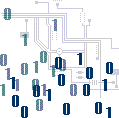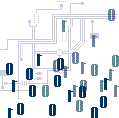|
To be able to understand how to program you need to learn the code below BEFORE you move on to Tutorial 2. Once you understand the code - cut and paste the table into a Word document and keep it for your future reference. VB6 is NOT case sensitive but it is a good idea to get into the habit of using the same spellings and for your variables.
| Code |
Meaning |
| Sub Main() |
This code starts the program |
| End Sub |
Ends the program |
| msgbox |
Creates a message box
Example:
msgbox ("Hello World")
Creates a message box that says Hello World. |
| InputBox |
Creates an input box, must have a variable to store input
Example:
Name=InputBox("Please enter your name below")
Creates an input box that asks for the user name
|
| If..Then..End If |
Allows the program to set a condition or compare something and then do something (one option choice)
Example
If Name = "Dave" Then
Msgbox "Hello Dave"
End If |
| If..Then..Else..End If |
Allows the program to set a condition or compare something and then do something or something else (two option choices)
Example
If Name = "Dave" Then
Msgbox "Hello Dave"
Else
msgBox "Who are you?"
End If |
| If..Then..ElseIf..Else..End If |
Allows the program to set a condition or compare something and then do something, or something else, or something else (three option choices)
Example
If Name = "Dave" Then
Msgbox "Hello Dave"
ElseIf Name= "Lynda" Then
msgBox "Hello Lynda "
Else
MsgBox "I don't know you"
End If
The options can be further extended by repeating the ElseIf staement. Later in Level 2 we will use a case statement for many choices. |
| IsNumeric |
Returns the value True if a variable contains a number.
Example
If IsNumeric(Number1) = True then |
| UCase |
Converts to UPPER case
Example
Name= UCase(Name)
Converts whatever is stored in Name to capital letters. If name held Dave it would now be DAVE |
| LCase |
Converts to lower case
Example
LCase(Name)
Converts whatever is stored in Name to small letters. If name held Dave it would now be dave |
| Val |
Converts a string to a numeric value |
| Str$ |
Converts numbers to strings |
| Dim |
Short for Dimension, gets some space to store a variable. |
| Dim Name as String |
Full variable declaration to create some space and store a text value. |
| InputBox (advanced) |
Creates an inputbox with a title and dfault text value
Name=Inputbox("Enter Name", "Title", "Default Text") |
| MsgBox (avanced) |
Choice=msgbox("Enter Name",typeOfMsgbox+Icon, "Title") |
| ' |
REMs comments are NOT treated as code. ' needed for every new line of text. |
| Option Explicit |
All variables MUST be declared |
|